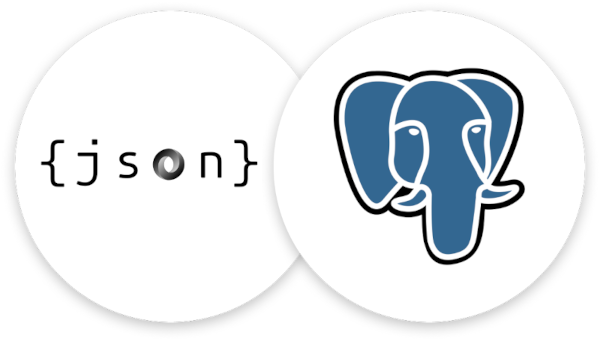
In addition to storing primitive data types such as INT, FLOAT and VARCHAR,
PostgreSQL supports storing JSON and binary JSON (JSONB). These JSON types have a wide variety of
functions and operators[1].
One of the more common and useful operators is the concatenation operator,
||, which concatenates two jsonb values into a new JSONB value.
Example:
postgres=> SELECT '{"a": 1, "b": 2}'::jsonb || '{"b": 5, "c": 6}'::jsonb as result;
result
--------------------------
{"a": 1, "b": 5, "c": 6}
However, this concatenation is limiting. For one, if a key is present in both arguments, the
second value will completely overwrite the first. This is a problem for nested objects. The following
example attempts to update the "author.age" value from 30 to 31, but also ends up removing
the author.name field.
SELECT '{"author": {"age": 30, "name": "Calvin"}}'::jsonb || '{"author": {"age": 31}}'::jsonb as result;
result
--------------------
{"author": {"age": 31}}
In order to preserve objects and have their fields merged instead of overwritten, we need to write a custom function.
Here is the full function which recursively merges two JSON objects A and B:
CREATE OR REPLACE FUNCTION jsonb_recursive_merge(A jsonb, B jsonb)
RETURNS jsonb LANGUAGE SQL AS $$
SELECT
jsonb_object_agg(
coalesce(ka, kb),
CASE
WHEN va isnull THEN vb
WHEN vb isnull THEN va
WHEN jsonb_typeof(va) <> 'object' OR jsonb_typeof(vb) <> 'object' THEN vb
ELSE jsonb_recursive_merge(va, vb) END
)
FROM jsonb_each(A) temptable1(ka, va)
FULL JOIN jsonb_each(B) temptable2(kb, vb) ON ka = kb
$$;
This function may be a bit hard to digest, so let’s break it down:
SELECT jsonb_object_agg(
...
)
FROM jsonb_each(A) temptableA(ka, va)
FULL JOIN jsonb_each(B) temptableB(kb, vb) ON ka = kb
jsonb_object_agg is a built-in postgresql function which aggregates a list of (key, value) pairs into a JSON object.
This is what creates the final merged JSON result. Here we are applying jsonb_object_agg on the results of an
in-memory temporary table that we are creating on the fly.
Temporary tables
jsonb_each() is a built-in postgresql function that iterates a JSON object returning (key, value) pairs.
We call this function on both input JSON object A and B and then store the results in temporary tables
temptableA and temptableB respectively.
temptableA(ka, va) is the definition of a temporary table with columns ka and va for the key and value results
of jsonb_each(). This is where ka and va are first introduced. We do the exact same thing for JSON
object B to get kb and vb.
Next we do a FULL JOIN with the two temporary tables on the key column. This gives us one
table that has all the (key, value) pairs from both JSON objects A and B. Below is an
example of what the results of that table may look like:
| ka | va | kb | vb |
|---|---|---|---|
| likes | 5 | likes | 10 |
| comments | 3 | ||
| shares | 1 | ||
| impressions | 65 | impressions | 130 |
Table 1: An example of a FULL JOIN with two temporary tables produced by jsonb_each()
It is this table from which we select the input to jsonb_object_agg().
As we iterate through the rows of this joined temporary table, we need to determine
which key (ka or kb) and value (va or vb) we want to place in the resultant
JSON object.
Selecting the Key
coalesce(ka, kb)
coalesce is a built in postgresql function that returns the first non null value it is given.
In this case it will choose ka if kb is null or kb if ka is null. Since we performed
our FULL JOIN on columns ka = kb, we are guaranteed to have a non-null value for either ka
or kb. When both ka and kb are non-null, they will be the same value.
Selecting the Value
CASE
WHEN va isnull THEN vb
WHEN vb isnull THEN va
WHEN jsonb_typeof(va) <> 'object' OR jsonb_typeof(vb) <> 'object' THEN vb
ELSE jsonb_recursive_merge(va, vb) END
To select the value, we have a switch statement. The first two cases chooses the
non-null value when one of the values is null. The third case is when both va and vb
are defined and not both JSON objects themselves. In this case we choose vb over va (remember we are merging B into A).
The final case (else) handles the situation where va and vb are both JSON objects. In that
situation we recursively call the jsonb_recursive_merge on va and vb.
Using the function
One common use for this function is to upsert a row. In an upsert, when the row exists,
you want to update it and when it doesn’t, you want to insert a new one.
To do this, you would use an INSERT statement with the ON CONFLICT (col1,..., colN) DO UPDATE SET clause.
The columns in the clause specify the columns of a unique index. Following the clause is a list of
column_name = <expression> statements that decide just how each column is to be updated.
Below is an example of updating a table of tweet metrics:
INSERT INTO tweets (id, metrics)
VALUES (1, '{"likes": 22, "comments": 12}')
ON CONFLICT (id) DO UPDATE
SET metrics = jsonb_recursive_merge(tweets.metrics, excluded.metrics);
In the statement above, if a row with the same ID exists, it will call the jsonb_recursive_merge function on
the current value, tweets.metrics, and the inserted value, excluded.metrics (the excluded table is the
name of the special table representing rows proposed for insertion[2]).
Limitations
When we designed our jsonb_recursive_merge function we had to decide what “merge” meant to us. We decided
that an overwrite of a value constitutes a “merge”. But what about values that are arrays? One
could argue that merging two arrays [1, 2, 3] and [4, 5, 6] should result in [1,2,3,4,5,6]. It really
all depends on the context of what you are trying to do.
If you want to also merge the values of arrays you can add an extra case statement that appends the values when
both va and vb are arrays:
WHEN jsonb_typeof(va) = 'array' AND jsonb_typeof(vb) = 'array' THEN va || vb
However, be aware that this will apply to all arrays encountered in the JSON objects.
And there you have it, a custom PostgreSQL function that merges two JSON objects, preserving and
merging any nested objects. I’d like to thank and give credit to klin and his
very helpful StackOverflow answer which brought
me to a solution to this problem.
